 1.1.4
1.1.4
 5.25MB
5.25MB
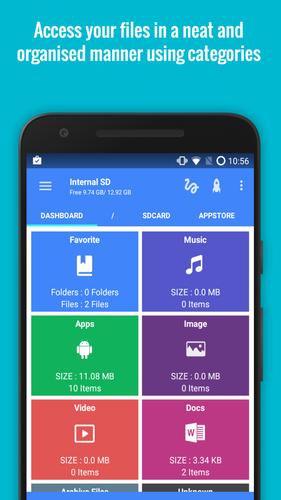

ROOT Power Explorer é o melhor explorador de raiz | Root Browser for Android device
?Best Root Explorer | Root Browser for Android. Loved by more than 2 million users and with over 9k+ 5 star ratings. FREE & SIMPLE File manager to manage Rooted Android devices.
Its Root Explorer | Root Browser capability lets you browse, modify and delete files in data and system folders. It also comes with a handy root checker utility to verify root access. Offline Busybox installer which can be purchased with ads-free version. Tested and working on Android Pie, Oreo, Nougat, Kitkat etc
Although Root Power Es Explorer works really well with Rooted android devices, it is also an Ultimate File Manager tool for non-Rooted phones. Por padrão, ele permite copiar, mover, renomear, excluir ou compartilhar arquivos de e para qualquer um dos seus armazenamentos como Finder no Mac e Es Explorer no Windows. It also lets you browse and access your files by categories such as music, videos, images, archive and unknown files.
Get access to all your files and folders even the elusive data and system directories if you have Root
Características gerais
►File Manager/Arquivo Explorer: Gerencie seus arquivos como você faz na área de trabalho usando vários selecionar, cortar/copiar/colar, mover, criar, excluir, renomear, pesquisar, compartilhar, enviar, bloquear e marcar.
►Shows thumbnails: For APKs and images
►Material Themes: 6 Material themes to customize your favorite file es explorer
►Root Explorer/Root browser: The ultimate set of file management tools for root users. Provides access to the entire file system including the elusive data folder, and allows the user to change permissions nd owners/groups
►App Manager: Backup, uninstall, share your applications using batch operations
Updated Features
►Inbuilt busybox installer, cpu governor, duplicates finder, history cleaner added as part of a premium package.
►Multiple tabs support
►Support for over 30 languages - Greek,
►Root Support - Explore root directories like data, cache. Copy, paste and delete files in root partition.
Principais recursos
►Inbuilt Root Checker Utility to verify root access status on Android Pie, Oreo, Nougat, Jellybean and ICS
►Inbuilt offline Busybox installer (Premium)
►History Cleaner Utility (Premium)
►SetCPU for overclocking or underclocking CPU (Premium)
►Duplicates Finder for finding duplicate files (Premium)
►Material Designed UI with 6 themes
►Easy, Powerful and light ~ 3mb
►Gestures Bookmarks support
►Apps backup - Backup apps to your sd card
►Storage Clean Up and Analysis
►Fast File Search: Search files on your smartphone quickly
And many more options.
►Text Editor- Modify, Edit and save text, html, xml files
►Root Browser- Full root access for copy and delete.
►Music Player- Preview mp3, wav, 3gp files without using an external music player
►Zip and Rar Manager- Open Rar/Zip/Tar files like 7zip and winrar
►Image Viewer- Access and View media and more.
►Search Complete file system search
Permissões:
WRITE_EXTERNAL_STORAGE - For creating and modifying files on the Storage
READ_EXTERNAL_STORAGE - For reading files on the Storage
INTERNET - For bug reporting and check updates
RECEIVE_BOOT_COMPLETED - For Root Optimizations
ACCESS_WIFI_STATE - check updates
GET_ACCOUNTS - Verify licenses
Translations:
• Russian
• Francês
• Italian
• Hungarian
• Czech
• Swedish
• Holandês
• Hebrew
• Chinese
• Turkish
• Polish
• Alemão
• Espanhol
• Ukrainian
• Português
• Simplified Chinese
• Armenian
• Catalan
• Slovak
• Interested in translating? mail us at [email protected]
NOSSO ROOT EXPLORER/navegador raiz costumava ser livre de anúncios, mas para apoiar o desenvolvimento, tenhamos anúncios integrados. Para remover anúncios, você pode desbloquear a versão premium com funcionalidades adicionais
Se você acredita que tenhamos dado a você o melhor explorador de raiz, bem como uma ferramenta de gerenciador de arquivos, por favor, avalie -nos 5 estrelas e deixe suas críticas encorajadoras
For quick and friendly support please email us at [email protected]. We will be glad to help answer your questions and troubleshoot with you
 Os usuários também visualizaram
Ver tudo
Os usuários também visualizaram
Ver tudo
updated
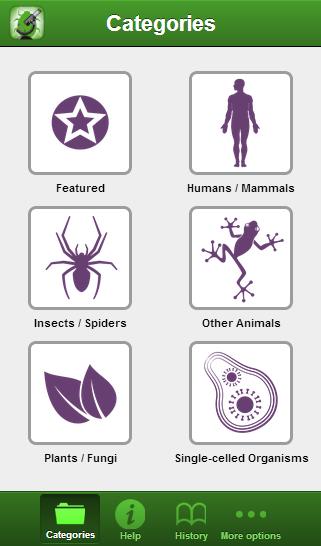
updated

updated
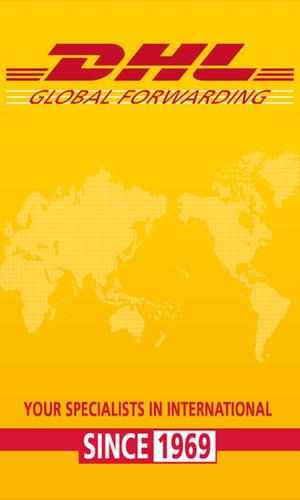
updated

updated

updated

updated

updated

updated
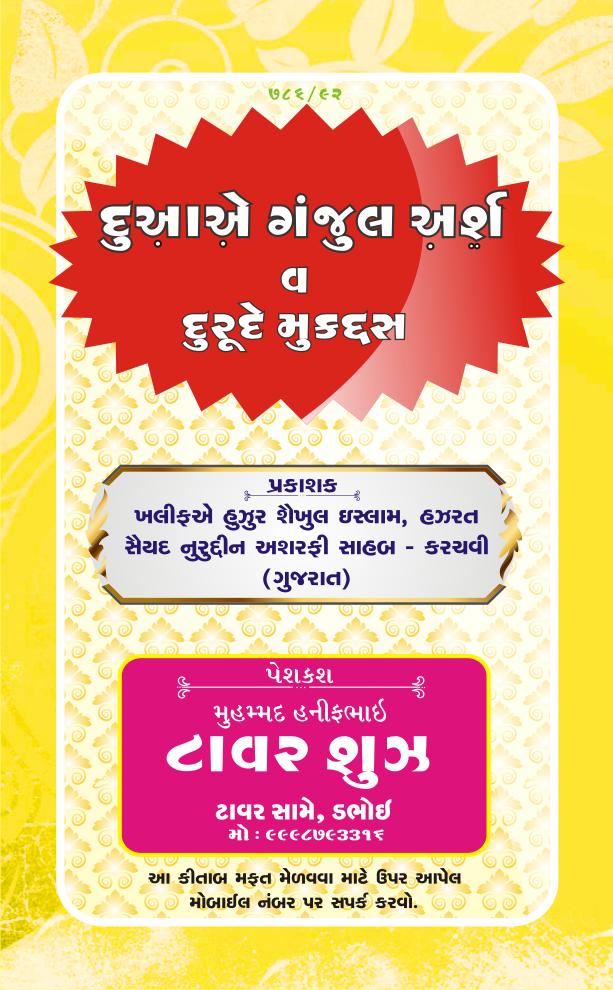
updated

updated
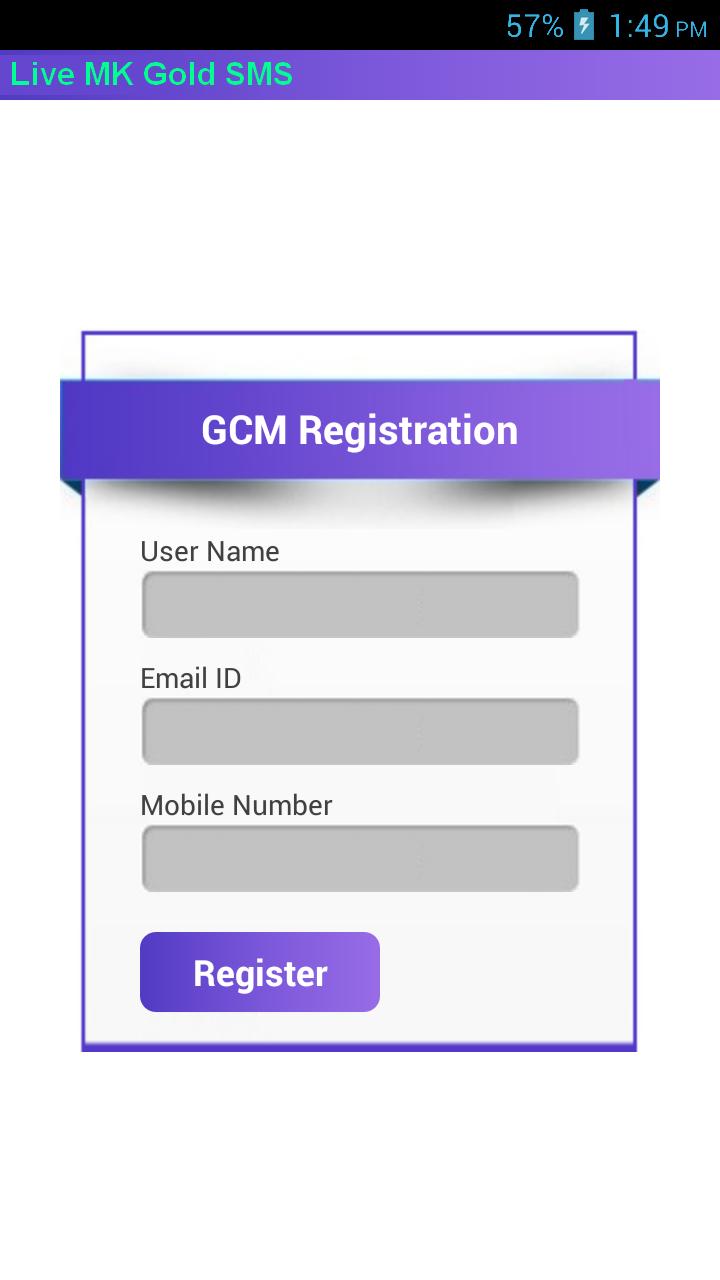
updated

 Jogos populares
Ver tudo
Jogos populares
Ver tudo
updated

updated

updated

updated
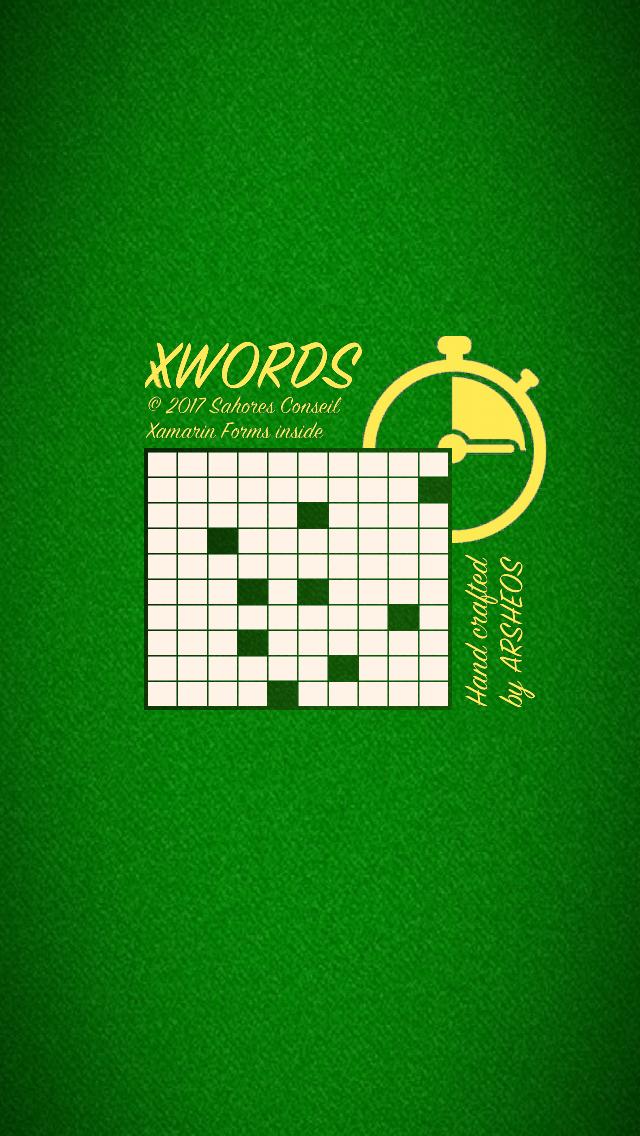
updated
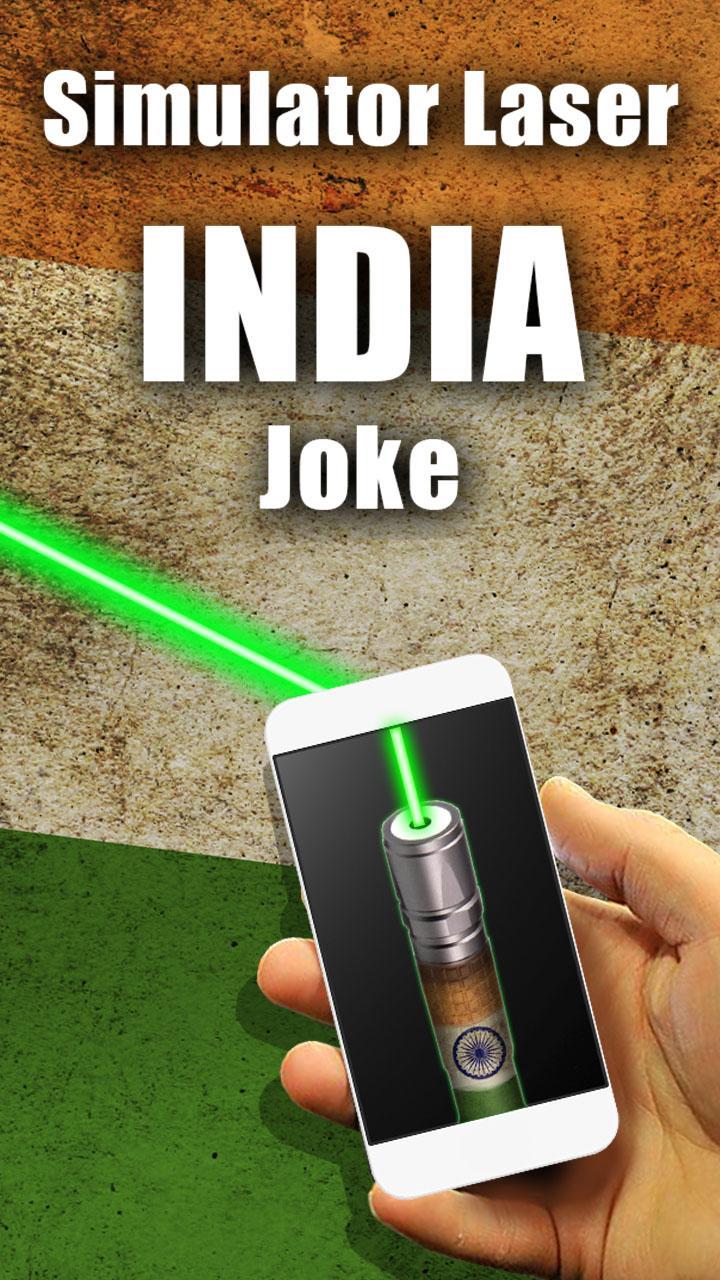
updated

updated
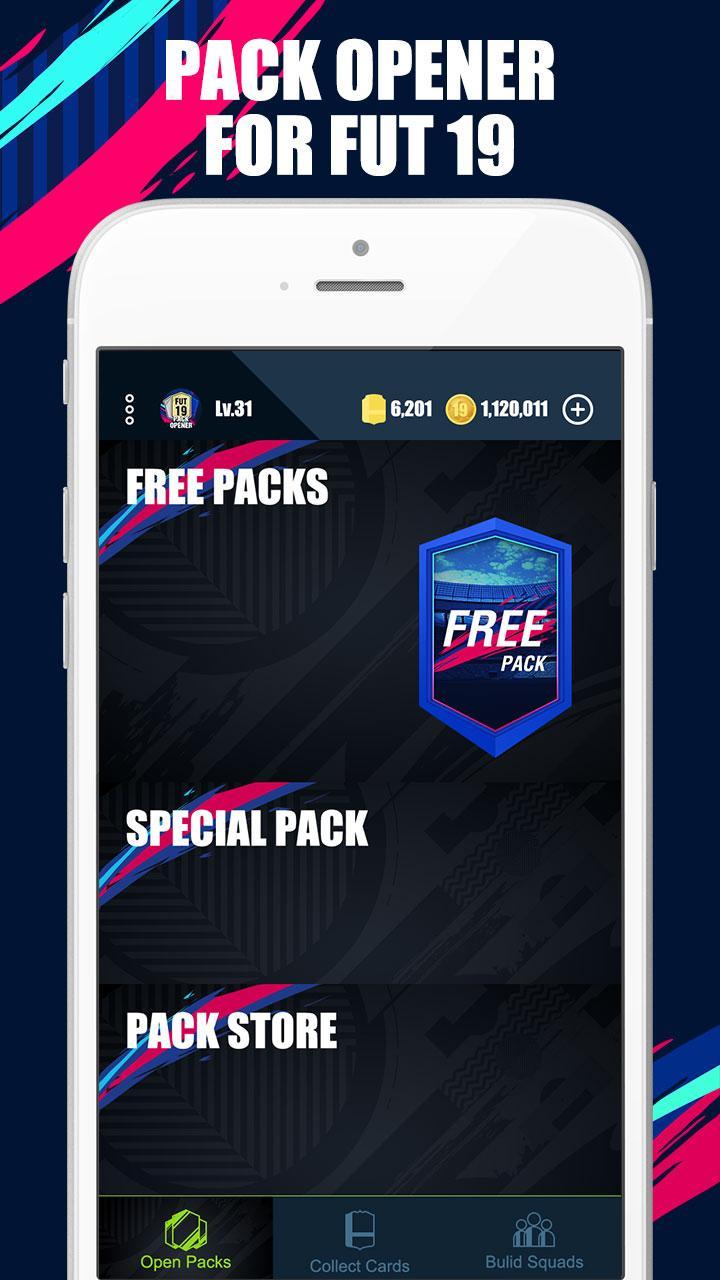
updated
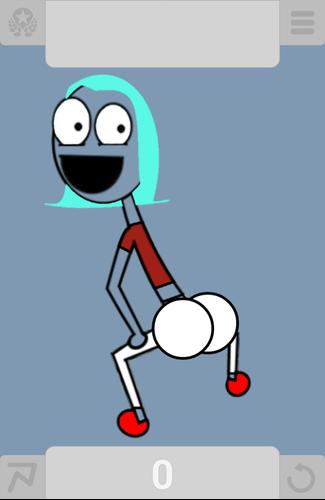
updated

updated
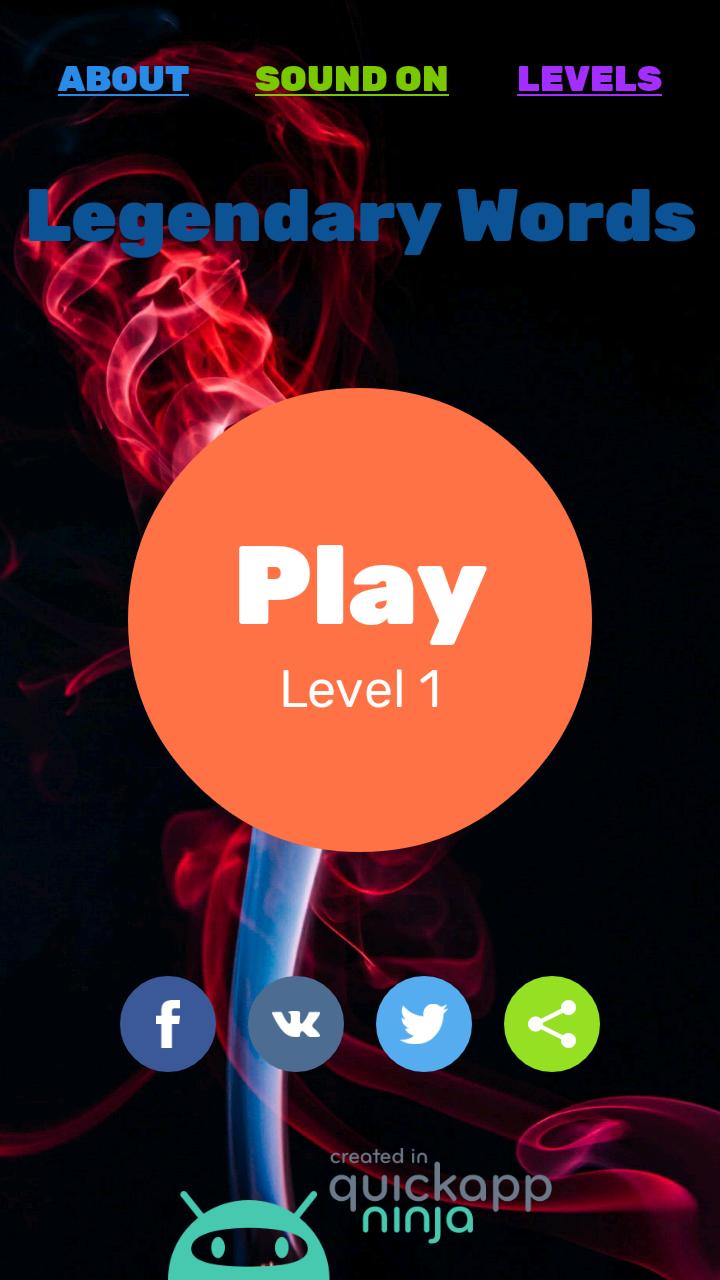
updated

updated
